Sytech XLReporter – An Entryway into Collecting Data
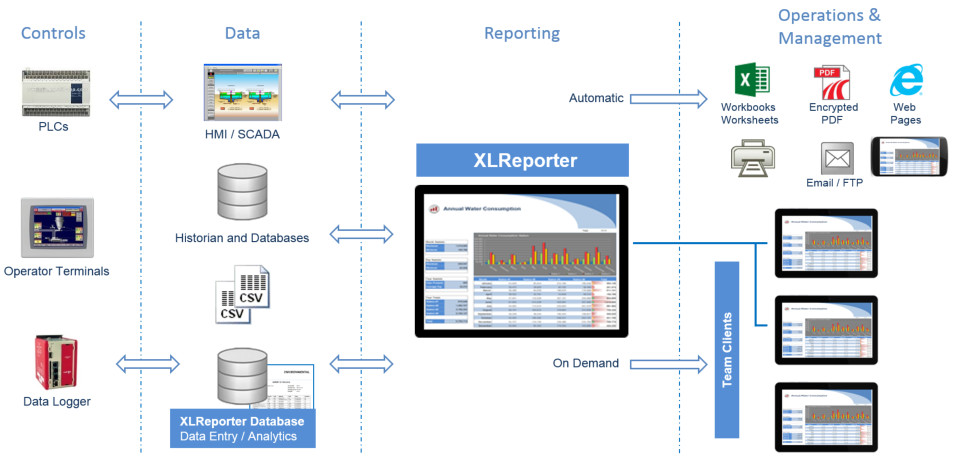
When it comes to collecting and reporting data there are many different types of solutions available. Different types of data, collection requirements, and reporting standards determine the selection of tools available to accomplish the job. One of the more flexible and powerful solutions we have seen for small to medium systems is a product made by Sytech Inc. called XLReporter.
XLReporter is the first reporting software for Industry to produce Workbook, PDF and Web reports from templates designed in Microsoft Excel. This means there is an extremely low learning curve to begin collecting data and generating reports. Let’s go over some of the creative use cases.
Example 1) Live Data Collection to Reports
We used FactoryTalk Gateway or RSLinx Classic to provide data to the XLReporter software. At a set interval or based on an event driven by the PLC, XLReporter will take live data and store it into an Excel Workbook that can be customized based on your needs.
We choose to have a line graph with the table of values below it. To organize our data, we can create a new workbook for each day and a new sheet within each workbook for every shift. At the same time the workbook is updated, we update a web report allowing semi real-time viewing of the report by any user on the network. And finally, at the end of each shift, we create a secure PDF report of the entire day to make sure we have a permanent record.
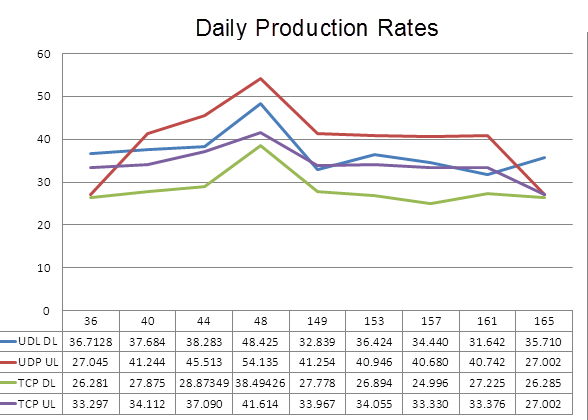
Example 2) Panelview Plus – Data Store Plus ActiveX
We have a Panelview Plus recording data using the Data Store Plus ActiveX. The output of this collector is .csv files with a new one started each day. We set XLReporter to automatically grab each CSV file from the Panelview as it is completed and have it store the file in the project directory. Now all the CSV files are treated as a single source of data.
Why is this cool? Without it, to look at data over several days, we would have to open several CSV files and copy and paste a lot of data. Now we can open pre-created reports and enter parameters to generate an on-demand report that is continuous between our entered start and stop dates/times. We can then go full circle and display these reports back on the Panelview!
FactoryTalk View SE – Data Logs and Alarm and Events
FactoryTalk View SE has the native capability to store both data and alarm information in a SQL database. XLReporter can act as the ‘front end’ to this database and create reports based on a time interval, an event, or on demand. The data in the SQL database can quickly become useful information in the form of a spreadsheet, PDF, or web report. For on the fly trouble shooting, we can create reports on demand over the desired time frame with the desired information. Use the Alarm and Events data to produce specific alarm dashboards by setting filter and search criteria. Add historical data to the dashboard and learn if there are correlations between process deviations and alarm behavior. If you have a FactoryTalk Historian SE, that data can be tied in too!
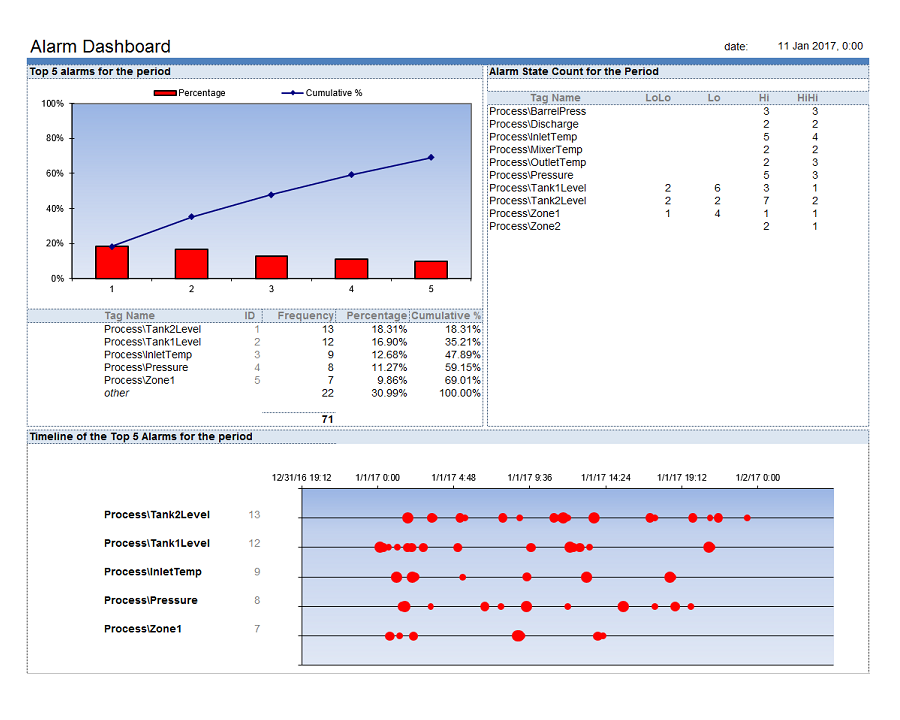
You can read more about these and other use cases from the excellent ‘Report from Rockwell Automation’ page on Sytech’s website (http://www.sytech.com/solution-report-from-rockwell-automation.asp). Make sure to check out the video library while you are there.
If you have any questions, want to see the software in action, or want to discuss an application where you think Sytech’s XLReporter could be a good fit, contact us at any time.
